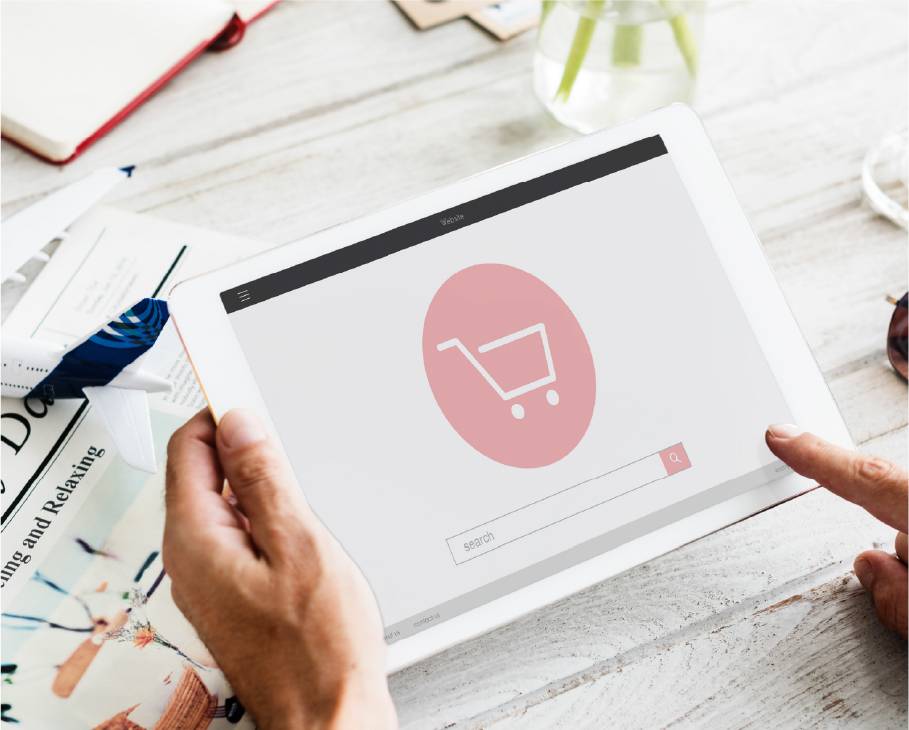
Follow the steps:
1. Easily access My Quotation from the utility bar.
2. Add to a Quote from Quick Order, Product Detail, Product List, Saved Lists, Subscriptions, or Frequently Purchased Pages.


3. Once you see this notice, congratulations! Your product has been added to Inquiry/RFQ basket!
4. Select the items preferred.
5. Change the quantity of the items.
6. Enter the target price as you prefer.
7. You may delete the unwanted item from the list.
8. Click ‘Send Request’, ‘Add to Cart’ or ‘Order Now’.





9. Once you see this notice, congratulations! Your request has been sent to us and we will feedback with our best price to you as soon as possible!
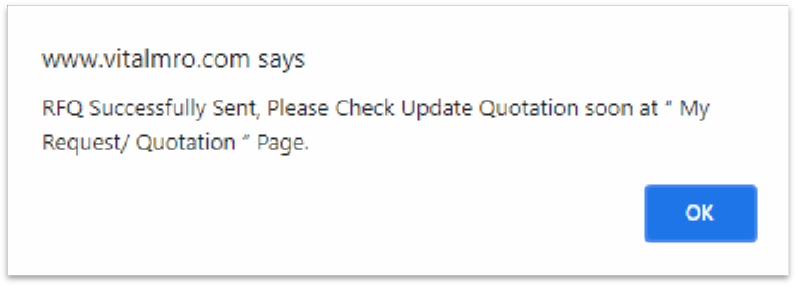
10. View status of Quotes.
11. View Quote details.


12. Add to cart or order with Completed Quotes.
13. Resend RFQ for Quotes.
14. Print quotation for Quotes.


