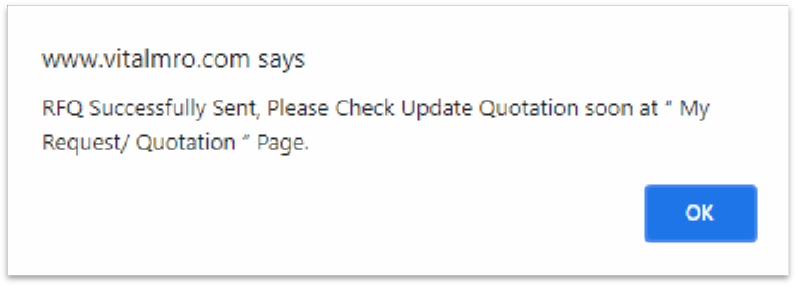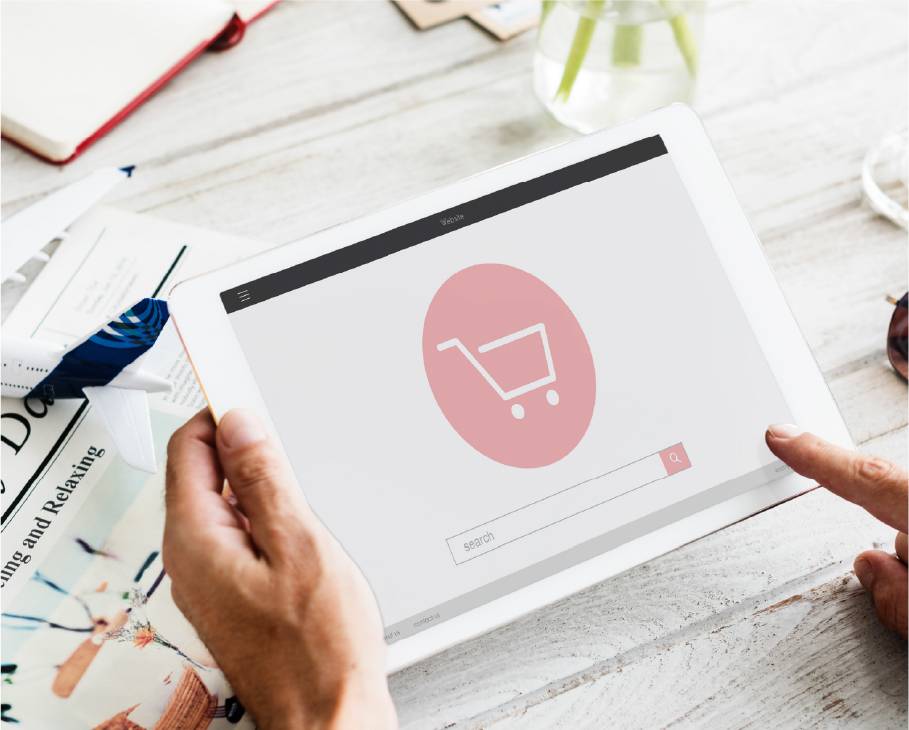
Follow the steps:
1. Select “Login” to login to your account.
2. After logged in, select “Member Center” to go to your user page.
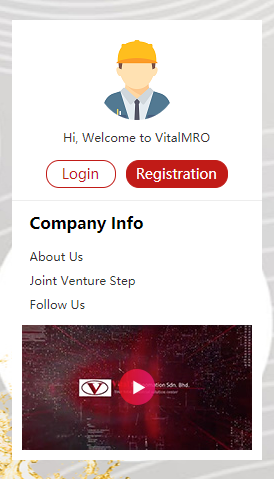

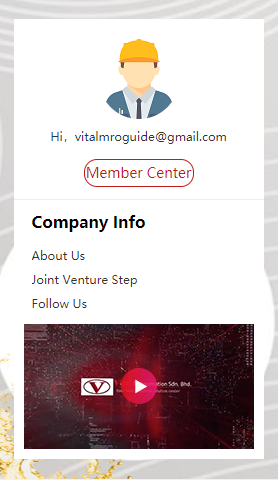

3. At user page, go to quick RFQ.

4. Type the part number of the item you wish to request for quotation at No.1.
5. If you have any datasheet or photo of the product with you, you may upload and send to us to quotation at No.2.
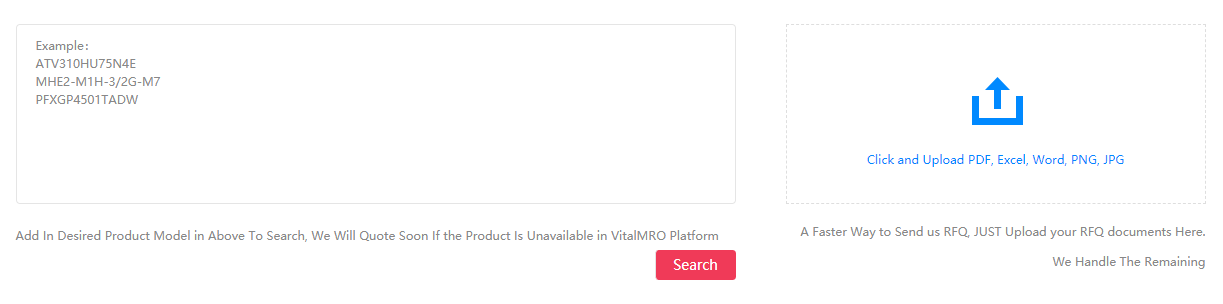


6. RFQ with Part Number or Files.
TIPS* If the product you wish to request for quotation is unable to find in our platform, you can contact us and ask for help at the chat box located at right bottom of the page, we are ready to serve you at our full profession
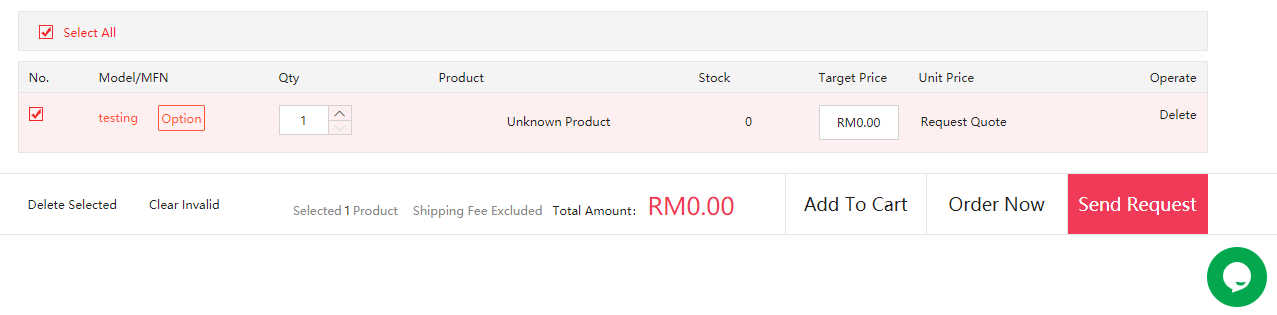
7. Insert quantity or target price if available.
8. Check and select your request list.
9. Click ‘Send Request’.
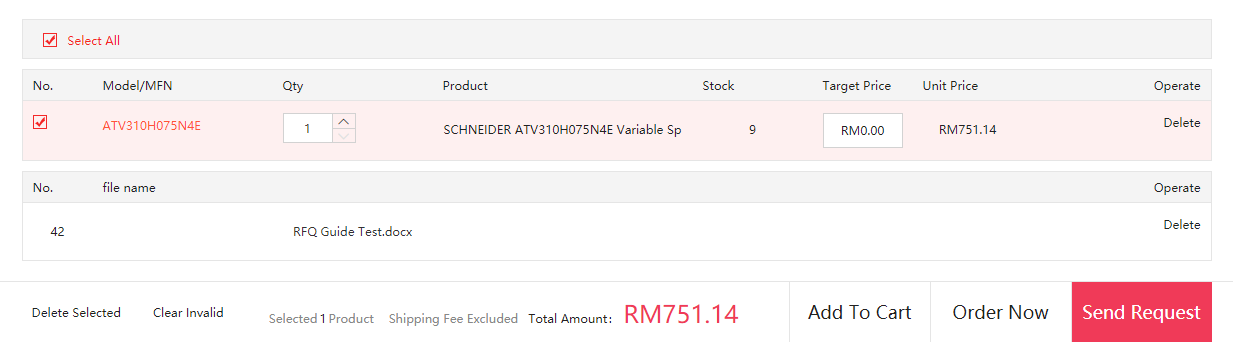




10. Once you see this notice, congratulations! Your request has been sent to us and we will feedback with our best price to you as soon as possible!