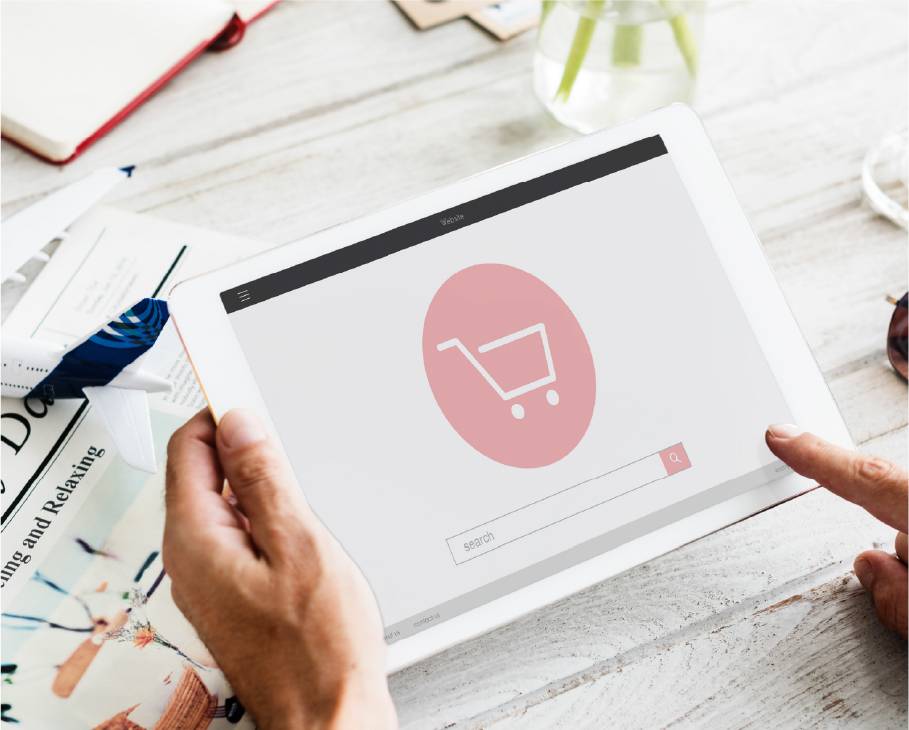
Follow the steps:
1. Select “Login” to login to your account.
2. After logged in, select “Member Center” to go to your user page.
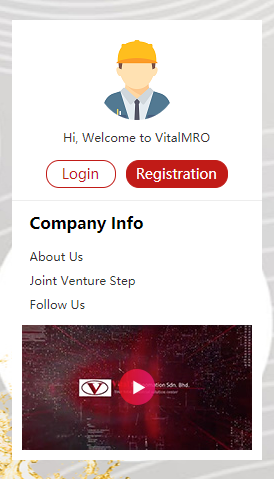

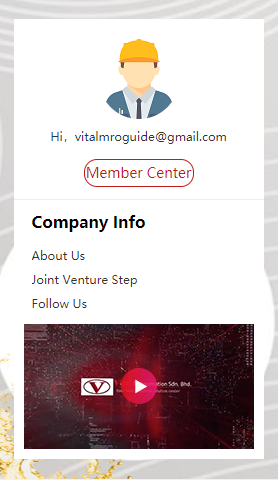

3. At user page, go to My Order.

4. This page will default to all orders. To view completed orders, select Completed.
5. This page will default to all orders of all time. To view recently orders, select the timeline preferred.
6. The search bar allows you to filter orders by Product and PO Number.
7. To view the Order Detail page of a specific order, you must click on Details.
8. The past orders can easily be reordered using the Re-order button.




