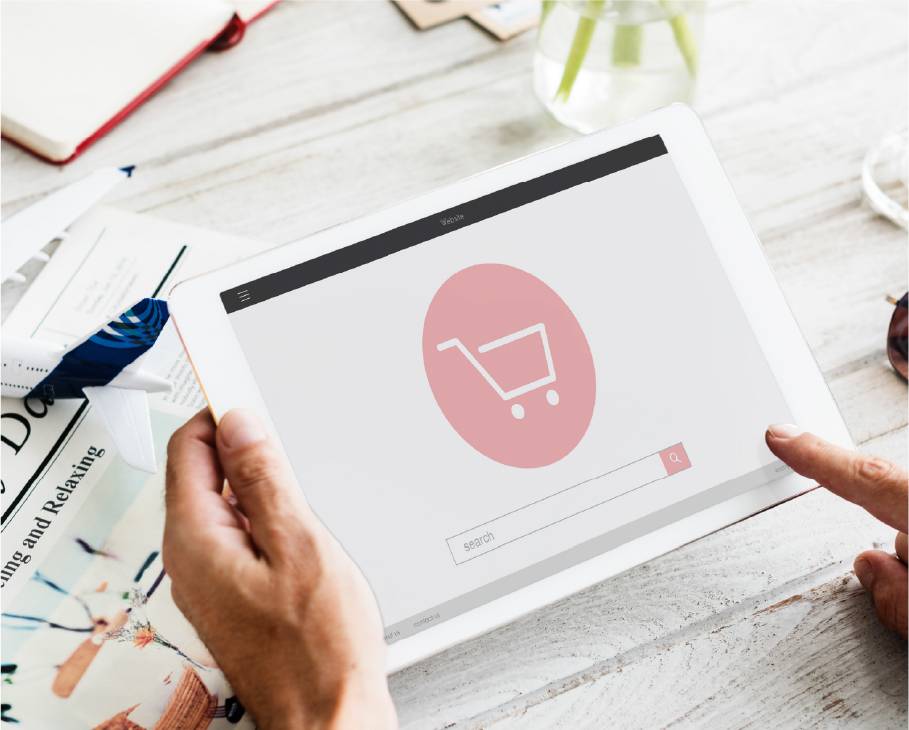
Follow the steps:
1. Save item to collection by selecting the Collection checkbox.

2. Once you see this notice, congratulations! The item has been added to collection!
3. You can view the collection list by clicking on the My Collection button.

4. Another way to view the collection is select “Member Center” to go to your user page at the home page.
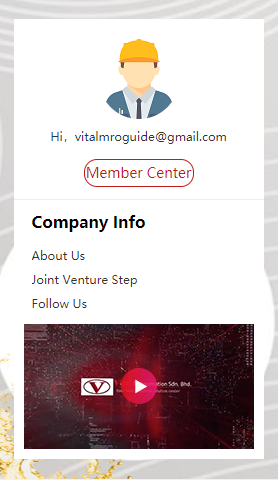

5. At user page, go to Favourite List.

6. User can choose to favourite the item or to remove the item from collection.
7. View the item detail by clicking on View Details button.

